Search Engine Optimization
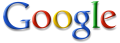
 Today most consumers use a search engine to find what they are looking for. In most cases that search engine will be Google, so we mainly focus on this. If your webshop appears on the first page, you receive free visitors and, if all goes well, also free customers.
Today most consumers use a search engine to find what they are looking for. In most cases that search engine will be Google, so we mainly focus on this. If your webshop appears on the first page, you receive free visitors and, if all goes well, also free customers.
SEOSearch Engine Optimization (SEO) is the process of affecting the visibility of a website or a web page in a search engine's "natural" or un-paid ("organic") search results. | SEASearch Engine Advertising (SEA) is a form of Internet marketing that involves the promotion of websites by increasing their visibility in search engine results pages (SERPs) through optimization and advertising. |
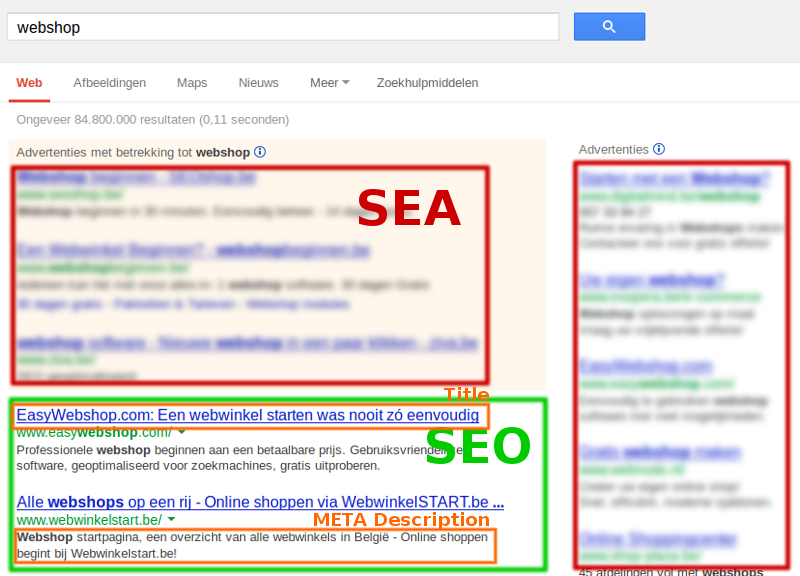
EasyWebshop gives you an advantage

All webshops have a domain name included
Automatic and editable titles and META tags on each page
Correct use of H1, H2 and H3 title tags
Personalized SEO-friendly web addresses for all pages
Automatically generated XML Sitemap - yourdomain.com/sitemap.xml
Automatically generated robots.txt - yourdomain.com/robots.txt
Blog feature - yourdomain.com/blog
Automatically generated RSS feed - yourdomain.com/rss
Internal website SEO test
Inclusion in our directory
Product and category images receive the name of the item as filename (image search indexing)
All images receive ALT attributes
True responsive designs - no separate websites for desktop and mobile
Super fast load times and optimized scripting
Redundant web hosting
HTML5, CSS3 and vanilla JavaScript standards
No use of slow and resource intensive frameworks
As an EasyWebshop user, you don't have to worry about the technical part. We take care of that. We make sure that your website is optimized and implement the latest SEO trends for you.
Keep the design of your website clean and simple. Changing the default template or theme can in certain situations undo some of integrated the SEO optimizations. Avoid using ads, pop-ups, trackers and other clutter. Search engines are looking for quality websites.
Tips and advice for SEO
To be indexed in search engines, the search engines first need to find your website. They do this by following links on other websites. It's important that other websites link to your website, otherwise your website will not get indexed.
Do's
| Dont's
|
Remember, the goal of SEO is to create high-quality, relevant, and useful content that provides value to users. Focus on creating a user-friendly website that is optimized for search engines, rather than trying to manipulate search engine rankings.
SEO optimization tool
![]() EasyWebshop provides an internal SEO optimization tool that helps you to prepare your website for search engines. The search engine optimization tool works as a checklist, with 24 checks to see whether your website is optimized.
EasyWebshop provides an internal SEO optimization tool that helps you to prepare your website for search engines. The search engine optimization tool works as a checklist, with 24 checks to see whether your website is optimized.
You can find the search engine optimization tool at Marketing > Search Engine Optimization.
![]()
![]() Any issues will be shown in yellow or red. Note that some tests need time to get passed: SEO is a long-term investment. If you get a green sign at each step, your website is optimized. At the bottom you can find your SEO score.
Any issues will be shown in yellow or red. Note that some tests need time to get passed: SEO is a long-term investment. If you get a green sign at each step, your website is optimized. At the bottom you can find your SEO score.
Pages with noindex tag
Some pages on your website are excluded form being indexed in search engines because they do not provide useful information.
- /account - the account page for your customers is only visible when logged in
- /cart - from the perspective of a search engine, the shopping cart is empty
- /recover - customer account recovery page
- /signup - customer account signup page
The motivation behind excluding pages is to not feed search engines with low quality content. Search engines rank websites with useful content better. Quality is more important than quantity. Also, these pages are not good entry pages for your visitors.
www and non-www URLs
Your website consistently uses the non-www URL (or web address). This means that the www. part that comes after https:// and before your domain name is optional. This is the default behavior and cannot be changed. The www version redirects to the non-www version.
The argument to opt for non-www URLs is to make the URLs shorter. It saves 4 characters, which preserves more space for personalized web addresses.
Canonical URLs
When a page has a duplicate URL a Canonical tag will be added in the head section. This is the case when the language of the page is specified in the URL but is the same as the default language of the website.
Canonical URLs are generated automatically. It is not possible to create them yourself.
301 redirects
Some pages will redirect to the most appropriate URL. This happens when a page obtains or loses a personalized web address.
Redirects are generated automatically. It is not possible to create them yourself.
Frequently asked questions about SEO
- When will my website appear on Google?
- Getting indexed in search engines usually goes pretty fast, sometimes it's just a few hours. To generate a good position is a process that needs more time and effort. Make sure that your website provides quality content and take care of inbound links from related websites with a good reputation.
- How do I remove a page from Google?
- Remove the page or the product from your website. Google will automatically update its index after some time. If you use the Google Search Console to request page removal, it can take around 24-48 hours for the page to be removed from the index.
Next page: Marketplaces
- Introduction
- Product management
- Online store configuration
- Account and shop settings
- Payment methods and Payment Service Providers
- Invoices and Terms & Conditions
- Setting shipping costs
- Discounts and surcharges
- Registering and transferring domain names
- Multilingual shop
- Connecting to external platforms
- Personalized web addresses
- Managing multiple webshops (Multishop)
- Automatic emails to customers
- Designing a beautiful layout
- Order management
- Marketing
- Search Engine Optimization
- Marketplaces
- Social networks
- Customer feedback
- Sending newsletters
- Blog
- Wishlists
- Modules
- Backups and exporting data
- Email and web mail
- Administrator accounts
- High quality photos
- Two-factor authentication
- Labels
- META tags - Website verification
- Live chat
- Slideshow
- Visitor analysis - Google Analytics
- Filters
- Point Of Sale (POS)
- Form fields
- Digital or virtual products
- Symcalia reservation system
- Guestbook
- Contacting the helpdesk